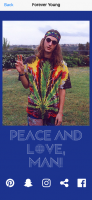- Background: #1E368C
- Text: #ffffff
- Disco Diva
- Adobe XD
Adobe runs an event called Creative Jam mostly as a way to advertise and encourage the use of their design and prototyping tool, Adobe XD. The Jam consists of speakers and a competition; while the competitors are working, the speakers are entertaining/presenting to the attendees. The competition is between 2-person teams of designers; the teams are given a theme and had 3 hours to design a clickable prototype mobile app using Adobe XD! The prototypes are then demoed by each team and the audience and the presenters vote; the winners are given prizes.
Around May 2525th of 2018, I found out that Adobe was running one of these in Boston; unfortunately, I found out about 5 days before it was going to happen. I contacted a UX designer friend who graciously agreed to be my teammate and we were all set. Well, all set might be a bit of an exaggeration as I had minimal experience with Adobe XD from when it was just released and she had none; we were both Sketch fans. But hey, we decided to go for it!
We arrived at the venue with time to spare and found out there were three other teams. Once we were all gathered and settled, they gave us the rules and the theme: Forever young. We did some brainstorming and my teammate suggested an app that would allow the user to take a selfie, or use an existing photo, and see how they would have looked in various decades in the past; in essence, it would let you be forever young. ![]() You could then share the result on social media to amuse your friends. As part of the “regressing” step, the app would guess your age and let you adjust that so it would know how much younger it would need to make you.
You could then share the result on social media to amuse your friends. As part of the “regressing” step, the app would guess your age and let you adjust that so it would know how much younger it would need to make you.
After some image Googling, we decided that the app would be based on the old Mr. Peabody cartoon where he and his boy Sherman were always using the Wayback Machine to explore history, usually with some kind of near-catastrophic result. So we named our app Wayback and set to work finding images and an appropriately “wayback” font. There was a bit of struggling with XD to get icons extracted from a pack Adobe provided and while they had experts available to help, it was faster to find work-around since time was of the essence.
They recommended producing about three unique screens or so and we ended up with five; we only had one decade (the 60s) actually implemented but it would be enough to demo the app. We wrapped up the design, created the necessary documentation, put everything on a provided thumb drive and, finally, exhaled with about 10 minutes to spare!
The presentation went pretty well but I suspect a lot of the (younger) audience had no idea who Mr. Peabody was! In the end, we came in third in the general audience voting, which was done live, and didn’t get one of the “judges’ choice” awards. But hey, we didn’t come in last! ![]()
Overall, it was really fun, if stressful, event and I’d definitely do it again. One of the nice features of Adobe XD is that it allows you to upload the clickable prototype to the web; you can try out Wayback and see what we were able to do in 3 hours.